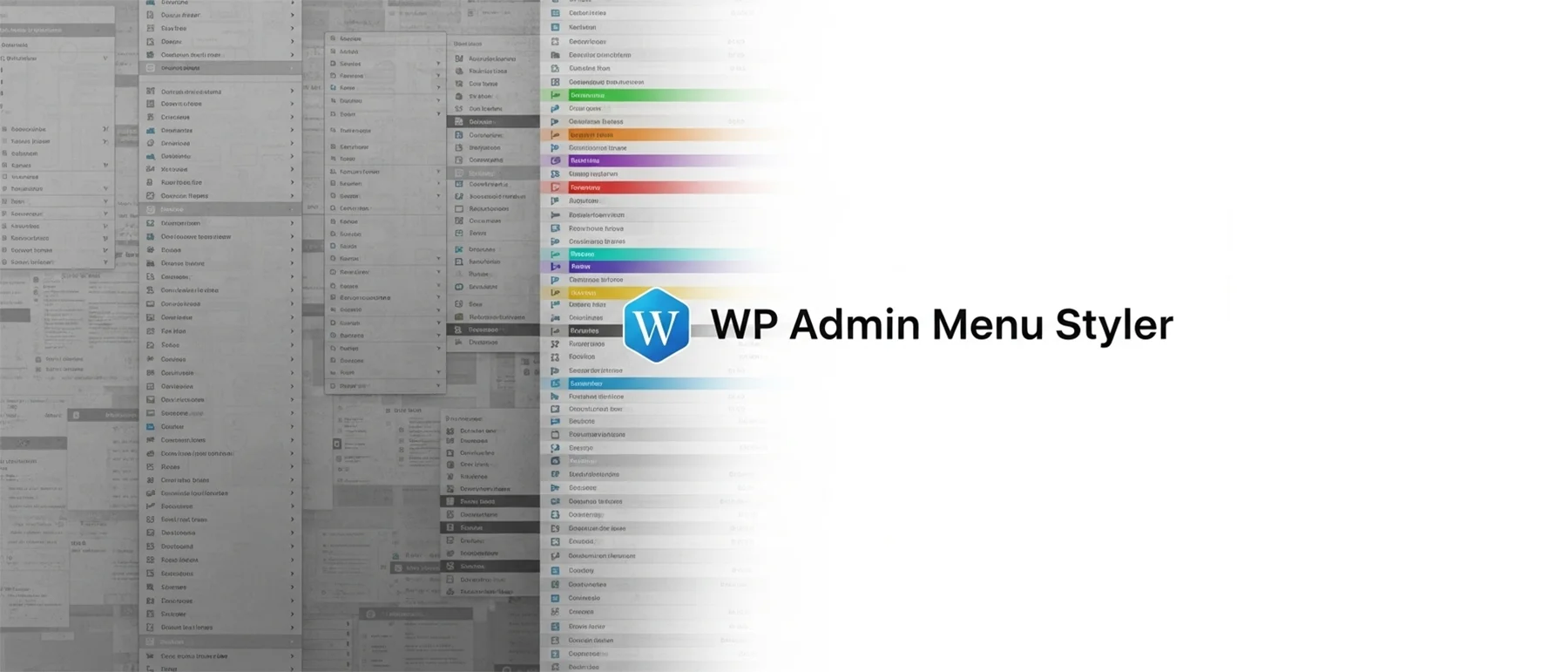Supercharge Your Workflow by Coloring Your WordPress Admin Menu
Are you tired of getting lost in a sea of dozens of menu items in your WordPress dashboard? Does scanning the list to find your frequently used menus waste your valuable time? It's time to put an end to that.
WP Admin Menu Styleris a simple, lightweight, and free plugin that lets you fully customize the left-hand menu in your WordPress admin panel. With just a few clicks, create a visual hierarchy by assigning distinct colors to your important menu items and dramatically speed up your workflow.
Why Do You Need WP Admin Menu Styler?
On a WordPress site with many plugins and custom post types, the side menu can easily turn into a complex list of 30-40 items. This leads to:
Wasted Time: You spend seconds searching, which add up to minutes and hours.
Increased Risk of Errors: Clicking on the wrong menu item is frustrating.
Confusion: It can be overwhelming, especially if you manage sites for clients.
WP Admin Menu Styler solves this chaos with the power of color, giving you back control.
Key Features
✅ Simple & Clean Interface: See all your menu items neatly listed on the settings page.
✅ Interactive Color Pickers: Easily choose the background and text color for any menu item.
✅ Lightweight & Fast: Will never slow down your site. It only adds a tiny bit of CSS to the admin area.
✅ No Coding Required: Get everything done without writing a single line of code.
✅ Fully Compatible: Works seamlessly with all themes, plugins, and WordPress versions.
How to use it?
Install & Activate: Download the plugin and install it on your site.
Go to Settings: Find the Settings > Admin Menu Styler menu in your dashboard.
Pick Your Colors: Find the desired menu item from the list and set its background and text color using the color pickers.
Save & Enjoy: Click the "Save Changes" button and enjoy your instantly color-coded menu!